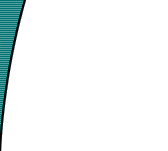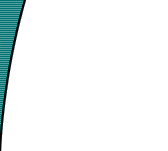|
| Can WAP devices use graphical images instead of just text? |
|
The WAP
specifications allow for the use of a graphics format called WBMP. It is a 1 bit (either
black or white) version of the BMP format. Consequently, all graphics must, in order to be
compliant to the specifications, be converted into wbmp.
|
There are
certain limitations that must be observed, when using WBMP. An image should not be larger
than 150 x 150 pixels. Bear in mind that the WAP device screen is very limited. For
instance the Nokia
7110 screen is 96 pixels (width) by 65 pixels (height), so 150 by 150 pixels would
look enormous, and take up more than the entire creen. Furthermore, the size of the
graphics cannot excede 1461 bytes, due to WAP phone memory limitations. |
|
Not all
WAP devices can display graphics. Consequently, the "alt" option in the
<img> tag must be used, so that users of non-graphics WAP devices will be able to
see an alternative textual representation instead of the graphics. |
|
WAP Tiger has a very simple command
line tool to convert normal BMP files to WBMP available at http://wap.infotiger.de/download.html.
Both MS-DOS/Windows and Linux version available. |
|
You can
find a free Photoshop/Paint Shop Pro plugin at http://www.rcp.co.uk/distributed/Downloads
- you are required to identify yourself first. Most WAP device developer kits can also
convert images to WBMP. |
|
Macromedia has an export plugin for
their Fireworks
package that lets you export WBMPs. The PC version is available at http://download.macromedia.com/pub/fireworks/xtras/wbmp_im_ex.exe
and a Mac version is available at http://download.macromedia.com/pub/fireworks/xtras/wbmp_im_ex.hqx.
|
WebCab.de has a neat online WBMP editor
at http://webcab.de/woe.htm which
will let you create a WBMP image from scratch, upload and edit an existing one or generate
one from hex data in the URL. If you have access to a server side script language but not
to a tool that can generate dynamic WBMPs on-the-fly, this last option can generate the
images for you! |
|
There is
also a free PIC2WBMP "stand-alone" converter available from http://www.gingco.de/wap/. However,
the application requires Java Runtime, so if you're new to this, you should download the
Paint Shop Pro plugin above and download the latest version of Paint Shop Pro at http://www.jasc.com/download.html.
Paint Shop Pro is time limited shareware in the unregistered version, and costs only $99
USD to register. |
|
Surerange Analysis Ltd has a free
product called ImageConvert
Developer which is a single-threaded ActiveX control that converts images from GIF and
JPEG to WBMP format. It comes with an example Visual C++ 6 project showing how easy it is
to use. |
|
Applepie Solutions provide an
online, web based GIF to WBMP converter at http://www.applepiesolutions.com/image2.wbmp/.
You specify the URL of the file you want to convert, and it lets you download the
converted image. |
|