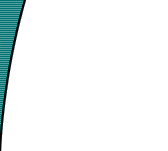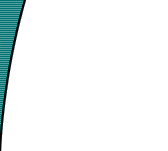Anchors/links
sometimes contain other characters than A-Z and 0-9. Typical special characters are ~
(tilde) and & (ampersand). If you're coding "by the book", you should tell
the WAP browser which character set you are using. This is done in the XML definition at
the start of every deck such as this:
| <?xml
version="1.0" encoding="iso-8859-1"?> |
"iso-8859-1" is
the real name of the Latin1 character set. This should in most cases give you what you
want. However, its common to escape ALL escape-able characters. Even if you have specified
the character set - but you will find that it's probably not necessary.
Character entities are
"standardized" names for certain special characters, for instance the &
(ampersand) character with "&". For a complete list of such character
and their character entities, see the Character Entity
Reference Chart
Note that at present it
seems that most browsers have problems decoding the actual name of the entity (HTML4
entities). For instance, Nokia lists compatability with only seven entity names,
"quot", "amp", "apos", "lt", "gt",
"nbsp" and "shy". However, the browser can display almost all the
characters, but only by using their decimal code (which is available in the link above).
Nokia's browsers actually crash if they receive an entity name it does not support.
By using a HTML or WML capable browser
(although not very pretty in HTML format :-), you can access an online entity name listing
at http://wap.colorline.no/wap-faq/apps/charentref.html.
The first section will
let you choose which set of characters to display, Latin1, Latin1 Mathematical and Greek
symbols, and finally the Latin1 Markup symbols. Notice that the lists are split up because
of the size of the decks they produce. The actual list shows the entity name, the entity's
decimal number and the actual symbol. From that you should be able to tell which symbols a
given browser can display.
Note that the above online list does not
set the "charset=iso-8859-1" (Latin1's real name) XML definition. |